How to Insert Picture
Select Clip Art if you want to insert clip art from the Microsoft Gallery; select From File if you want to insert a photo or drawing you've scanned or created in another application.
For Microsoft clip art, choose an image from the gallery, then right-click it and choose Insert (the first icon in the menu).
For other pictures, locate the file on your hard disk, select it and click Insert.
After the picture appears in the document, resize it by dragging one of the handles (small boxes) located around the outside edges of the graphic's frame.
2. How to use Bullet and Numbering
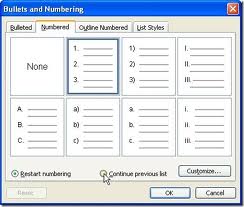
3. How to Insert Symbol
The Symbol Menu
1Place your cursor. Make sure the insert cursor is blinking in the location you're about to place your symbol. Click on the Insert tab on the taskbar.

2Locate the Symbol group. Click on the Symbol button, and a list of recently used symbols will appear. Selecting a symbol from that menu will place that symbol where your insertion cursor is located.

The Symbol Window
1If you’re using an older version of Word, or you do not see the symbol you are looking for, click on More Symbols to open the Symbol window.
2The Symbol window will open in the first of two menu tabs. The second tab is theSpecial Characters tab.
3Choose the desired symbol from the Special Characters chart.

4Click the Insert button. It’s located on the lower portion of the Symbol window, and thecopyright symbol will be inserted in your document at the insertion cursor’s location.

No comments:
Post a Comment